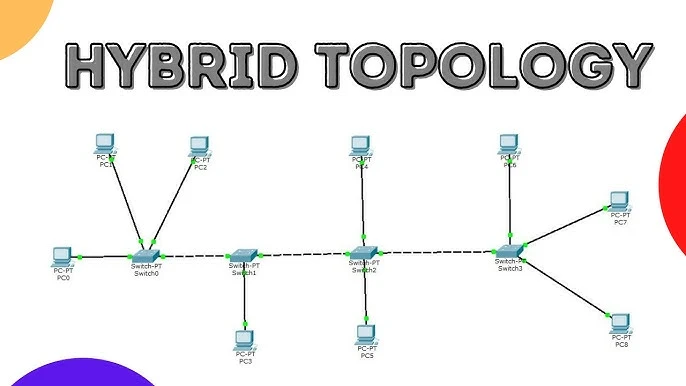
Hybrid Topology Explained: Types, Advantages & Disadvantages
Among all network topologies, hybrid topology stands out as a versatile and efficient solution. By combining the strengths of multiple network topologies, hybrid topology offers flexibility, scalability, and reliability. Whether you’re setting up a home network, a corporate system, a data center, or just a student, understanding hybrid topology can help you design an optimized network that meets your specific needs.
In this article, we’ll discuss hybrid topology, its definition, key features, advantages, disadvantages, and real-life applications. By the end, you’ll have a clear understanding of why hybrid topology is often considered the best choice for complex networks.
What is Hybrid Topology?
Hybrid topology is a network configuration that combines two or more basic topologies, such as star topology, bus topology, ring topology, or mesh topology, to create a more flexible and efficient network. This combination allows organizations to leverage the strengths of each topology while minimizing their weaknesses.
For example:
- A company might use star topology in its main office for centralized control and mesh topology between branches for enhanced reliability.
Key Features of Hybrid Topology:
- Customization: Designed to meet specific requirements by mixing topologies.
- Scalability: Easily accommodates network growth by integrating new topologies.
- Flexibility: Adapts to diverse use cases, making it ideal for complex environments.
How Does Hybrid Topology Work?
Hybrid topology integrates multiple topologies into a unified network. Here’s how it typically works:
- Design Phase: Identify the needs of the network, such as scalability, fault tolerance, or cost efficiency. Choose topologies that best addresses these needs.
- Integration: Combine the selected topologies. For instance:
- Use star topology for individual departments to simplify management.
- Implement ring topology to connect departments for better performance.
- Central Control or Distributed Management: Depending on the design, the network may have a central hub or multiple control points.
Examples of Hybrid Topology
1. Star-Bus Hybrid
- How It Works: Combines star topology and bus topology. Devices are connected to hubs (star), and the hubs are linked by a single bus.
- Use Case: Ideal for small offices with departments that need individual control.
2. Star-Ring Hybrid
- How It Works: Combines star topology within departments and ring topology to connect departments.
- Use Case: Used in universities or large organizations where inter-department communication is essential.
3. Mesh-Star Hybrid
- How It Works: Combines mesh topology for critical connections and star topology for regular devices.
- Use Case: Common in data centers or businesses requiring high reliability and redundancy.
Advantages of Hybrid Topology
1. Flexibility
- Hybrid topology allows you to tailor the network design to specific needs by combining the most suitable topologies. For instance, a star topology for local devices and a mesh topology for critical connections ensure both performance and reliability.
2. Scalability
- Adding new devices or segments is straightforward. You can integrate additional topologies without disrupting the existing network.
3. Fault Tolerance
- By leveraging redundant connections from topologies like mesh topology, hybrid topology minimizes the impact of device or link failures.
4. Performance Optimization
- Each segment can use the topology best suited to its function. For example, high-performance segments can use mesh topology, while cost-sensitive segments can use bus or star topology.
5. Enhanced Reliability
- With its ability to combine fault-tolerant designs, hybrid topology offers a more reliable network, critical for businesses and organizations.
Disadvantages of Hybrid Topology
1. Complexity: Designing and managing a hybrid topology can be complicated due to the integration of multiple topologies.
2. High Cost: Combining multiple topologies often requires more hardware, such as switches, routers, and cables, leading to higher installation and maintenance costs.
3. Difficult Troubleshooting: Diagnosing issues can be challenging because different parts of the network use different configurations.
4. Dependency on Expertise: Setting up and maintaining a hybrid topology requires skilled network administrators.
Applications of Hybrid Topology
Hybrid topology is widely used in various fields due to its flexibility and reliability. Here are some common applications:
1. Corporate Networks
- Large organizations use hybrid topology to connect different departments or branches. For instance:
- Star topology for individual departments for centralized control.
- Mesh topology for connecting branches to ensure continuous communication.
2. Educational Institutions
- Universities and colleges use hybrid topology to connect administrative offices, libraries, and classrooms.
- Example: A star-ring hybrid connects departments within a building (star) and links multiple buildings (ring).
3. Data Centers
- Data centers often use a mix of mesh topology and star topology to balance redundancy and cost-efficiency.
4. Healthcare Systems
- Hospitals use hybrid topology to integrate departments like radiology, laboratories, and patient records.
- A star-mesh hybrid ensures data availability and security.
5. Retail Chains
- Retail businesses with multiple outlets use hybrid topology to connect stores (star) and maintain communication with headquarters (ring or mesh).
Comparing Hybrid Topology with Other Topologies
| Aspect | Hybrid Topology | Star Topology | Bus Topology | Mesh Topology |
|---|---|---|---|---|
| Flexibility | Highly flexible and customizable. | Limited to a central hub. | Limited scalability. | High flexibility but costly. |
| Cost | Higher due to multiple topologies. | Moderate cost. | Low cost. | Very high cost. |
| Fault Tolerance | Excellent with proper design. | Hub failure disrupts the network. | Failure disrupts the entire bus. | Excellent due to redundancy. |
| Ease of Setup | Complex to design and implement. | Easy to set up. | Simple to install. | Complex and time-consuming. |
Steps to Design a Hybrid Topology
- Analyze Requirements
- Identify the network’s needs, such as scalability, performance, and fault tolerance.
- Select Topologies
- Choose topologies that best suit specific segments of the network.
- Plan Integration
- Decide how to combine the selected topologies. For instance:
- Star topology for local devices.
- Ring topology for inter-department connections.
- Decide how to combine the selected topologies. For instance:
- Implement
- Install the required hardware (routers, switches, and cables) and configure the network.
- Test
- Ensure all segments communicate effectively and the network meets performance expectations.
Real-Life Analogy of Hybrid Topology
Think of a hybrid topology as a transportation system:
- Local Roads: Represent star topology, connecting individual houses (devices) to a central hub (main road).
- Highways: Act as a bus topology, linking cities (departments).
- Interstate Networks: Function like a mesh topology, ensuring uninterrupted connectivity between states (branches).
Each part plays a specific role, but together, they create a robust and efficient network.
Is Hybrid Topology Right for You?
Hybrid topology is an excellent choice if:
- You have a large and complex network with diverse requirements.
- Scalability and fault tolerance are critical for your operations.
- You’re willing to invest in setup and maintenance costs for long-term benefits.
Conclusion
Hybrid topology combines the strengths of multiple network topologies to create a flexible, scalable, and reliable network. While it requires careful planning and investment, the benefits it offers—like fault tolerance, performance optimization, and customization—make it ideal for complex environments like corporate networks, data centers, and educational institutions.
If you’re designing a network that needs to grow, adapt, and handle diverse workloads, hybrid topology is a solution worth considering. With the right design and expertise, it can transform your network into a robust and future-ready system.